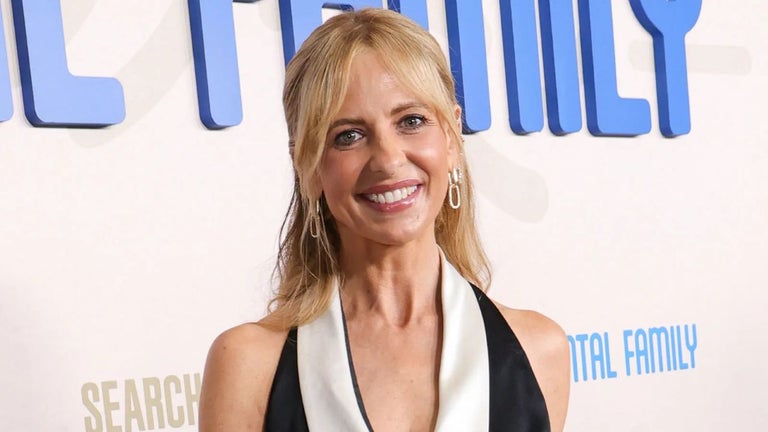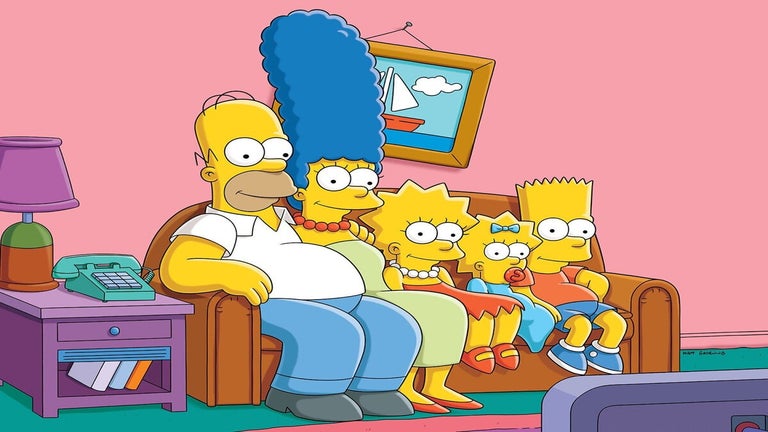Interactive astronomy app for mobile
Sky Map (formerly known as Google Sky Map) is a free reference application that was developed by Sky Map Devs for mobile devices. It serves as an interactive astronomy app that enables users to learn more about heavenly bodies, such as stars, constellations, and other subjects.
Just like with Mobile Observatory or SkyPortal, Sky Map lets users freely explore an open map of the sky, free to do as they wish and learn various facts and information as they go along. Using GPS and a compass, it can also set map views in the correct orientation.
What is it?
Sky Map is essentially a planetarium app that was initially developed and released by a group of Google engineers back in 2009. It has since been donated is now being maintained by an independent development group as an open-source reference and education solution. The source code is freely available to anyone who wishes to use it for their own needs and purposes.
The data and images that it uses come from various sources, such as NASA's satellite images, the Hubble Space Telescope captures, and other information that has been made available to the public. It also integrates with the Maps API to create multiple map versions of the night sky. It is able to display a map of the sky where you point your device.
The is able to do this by taking advantage of your device's GPS, compass, and gyro sensor. These help it determine the direction and orientation of the part of the sky that you're looking at. All of this is being done in real-time, so the view on your smartphone will dynamically change and adjust as you move or adjust the direction you're facing.
How do I use it?
As mentioned earlier, Sky Map relies on your device's hardware and sensors for its functions. As such, one of the first that you need to make sure that everything is working properly, especially your GPS and gyro sensors. It will even help you calibrate your compass with a figure-eight motion before you start doing anything.
How you will use will depend on what you need it for. It can be used primarily as a reference tool for stargazers and enthusiasts. Alternatively, it can also be used to teach kids more about the stars and constellations in the night sky to encourage their curiosity and interest in the field of science and astronomy.
Sky Map is optimized for touch input and makes it easy for you to explore and navigate using swipes and gestures. As for downsides, there are a few aspects where it falls a bit short. The first is with its limited scope of information to stars, constellations, and planets. The other has to do with design that feels quite outdated at this point.
Stop and look at the stars
Overall, Sky Map is a nice astronomy app that can be enjoyed by just about anyone. Whether you use it for your hobby or for learning. While it could use a larger scope and a redesigner, it works well and reliably. If all you need is a simple tool to help you appreciate the view from the night sky, give this one a try.